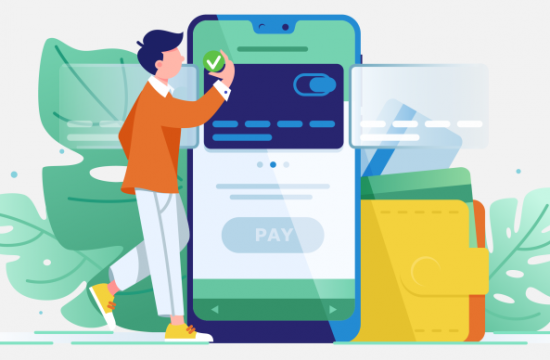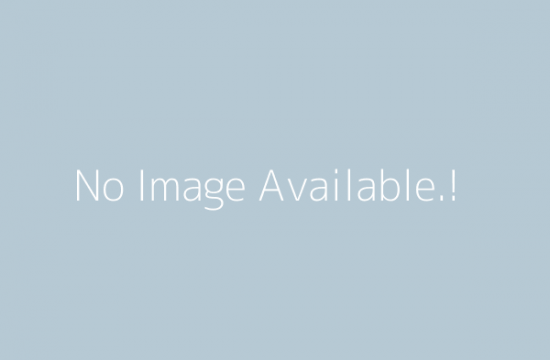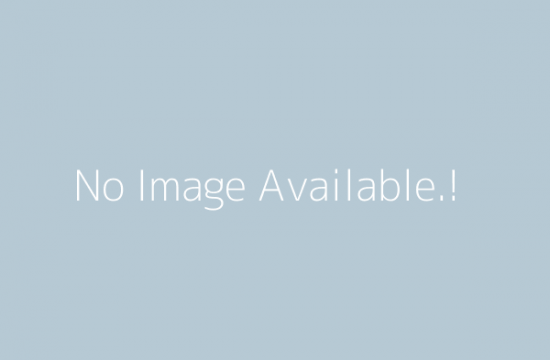This is huge, like a huge kick into the giant balls of Bitmain, they have exclusively released the B3 miner to mine Bytom and within the last few days its been cracked in China. This guide will be rough around the edges as currently I am writing it up on a mac and have no idea how to use mac
I have tried my best to translate this all from Chinese into English so it will be vague, there will be no pictures to start with but my GTX 1070 is currently mining at 0.44 hashes which is like $4 a day at the time of writing this.
Sounds to good to be true right, right
Firstly there is two ways we can do this, if you have good knowledge of Linux there is an Ubuntu method or the second method which I have used which is MinerOS which is a chinese mining program.
LINUX Method
I have no guide for this as I have not go the first clue when it comes to Linux but I can give you the files
https://pan.baidu.com/s/18RX2-zSiWVA72ZHIRaQwCQ
That is the link to the miner with the password 33xs. The rest is up to you as I am sure if you have some basic understanding it will be quite easy to figure out. Also people have reported getting it working with HiveOS but I did not succeed with that
MinerOS Method
This isnt easy so go easy with me I will type it up the best I can
Go and get a Bytom wallet
https://bytom.io/wallet/
Sign up to MinerOS so you can access the dashboard
https://www.mineros.cn
Now this is the tricky bit as there will be the way I done it and the way that I think it should be done. I first installed version 1.2.3 which is no good, you require 1.3.4 minimum so you can either install 1.2.3 set it up then upgrade or try to install 1.3.4 but I dont know if that works. I will assume it works and write it up as is
Download the windows upgrade tool and get a USB drive ready
http://cdn.mineros.cn/mos_v1/tools/minerOS_setup_win_1.0.12.exe
From here its a bit of guess work unless you can read Chinese, once you open the app click N for Nvidia and then what I did was use Google translate image on my phone for the rest. You will come to a screen which will say fast install or full install, you will need to click the right side as this is a full install. The left side is the upgrade that I used. You need to find your USB drive and the program will burn the image to the USB drive ready to be used.
If you just want to upgrade from 1.2.3 you can download it here and then use the upgrade tool to use fast upgrade (I will try my best to add pictures to this later!!)
http://cdn.mineros.cn/rom/minerOS_nvidia.1.2.3.tar.xz
Hopefully you are with me and still on track, it will be easier when pictures get uploaded. Next we want to put the USB into your mining rig or for me my normal home computer and boot to the USB. Once in you should be greeted with a screen showing your IP and asking to login. Dont worry about logging in you just need the IP, log into this IP from your phone or another computer and you will be shown a overview of your mining rig. If no IP is shown you will need to be plugged in ethernet wireless will not work. It should ask you to login on this screen with your MinerOS login, once logged in you need to click local activation at the top of the screen.
Now you have locally activated your miner go to the Mineros.cn dashboard on your phone or your other pc and click onto config service. Add a new config for BTM, all is pretty easy to fill out and add in your BTM address from the wallet to make sure you get paid
Once that is saved click onto mining machine and under operation click the down arrow and click config. Then click your saved BTM config and you should be all set. Click start under the same menu and it should go green and say running. Make sure your OS version says anything over 1.3.4, if it is under this you need to upgrade and wont be able to mine BTM until it is upgraded
Head back over to your miners IP and on the screen it should now show it hashing away, alternatively click view pools on the mining machines menu and it will take you to your pool address
Guys I am sorry its so brief its the best I can write it at the moment with my mac, believe it or not this has taken me most of the afternoon to get working and with no real guides published out there I am hoping that this will assist you guys
If anyone manages to get further and edits the overclocking to get better hashrates get in touch would love to further this and get some better hashrate!
If you feel generous drop me something or mine some BTM my way
BTC
1CRoLbrBkNX9Dp75cXovvc3JaPynWMB8ej
BTM
bm1qh3xv8etskaex04ncf4h29a8mack6drkck6hrhy