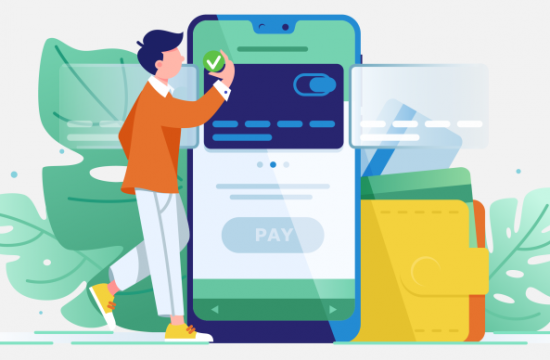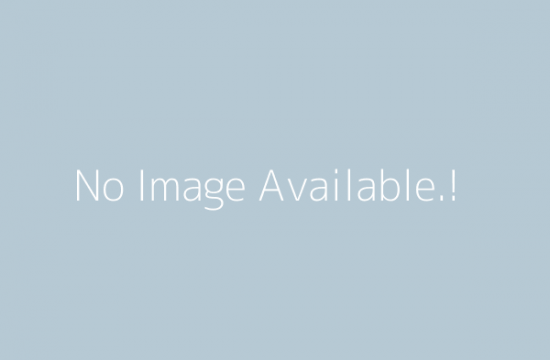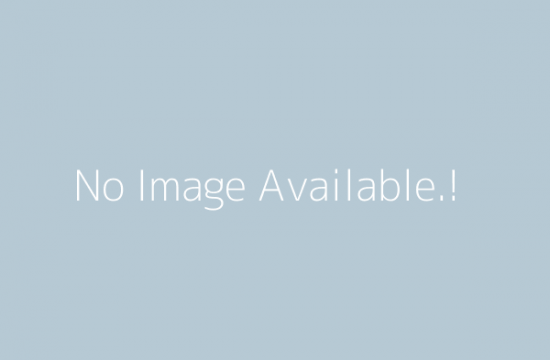Note: This is a sponsored post. I have been provided with an Akroma masternode to test this new platform out and review it. While this does not really make me biased towards the project, I thought it was important to clarify this before we move on.
Akroma is one of the newest Ethereum forks that has implemented the masternode technology. Masternodes offer better decentralization, enhanced network security and reward users who are loyal to the coin.
If you are new to this topic, to host a masternode basically means to lock a certain amount of coins in your wallet. Then, you would need to run the masternode software on a computer and have it connected to the network 24/7. Masternode mining is kind of the middle ground between PoS and PoW mining. Compared to holding the coin until its price rises, a masternode generates a passive income.
In this guide, we will go from A to Z on how to set your own masternode up.
System Requirements
First of all, you will need a computer with a static IP and Linux. To get static IP, you will either have to talk to your ISP (upgrading to an internet connection with a static IP usually costs a bit extra) or use a third-party service like DigitalOcean.
Hosting a masternode is a bit like GPU mining – you are required to have a computer connected to the network 24/7 in order to profit. Unlike GPU mining, the minimum system requirements to host a masternode are way lower:
- CPU: Single Core
- RAM: 1024 MB
- Storage: 25 GB SSD
- OS: Ubuntu 16.04+ (LTS) or Debian 8+, or RHEL 7+
- Your distro must use either yum or apt.
- It should either have installed or allow the installation of systemd
- Ports: One open port between 1024 and 65535. The default port for listening on the masternode instance is 8545, though that can be changed
- A Facebook, Twitter, Google or email address to sign up with
- Your computer that hosts the masternode is required to have an uptime of 99.0% or more over the past 24 hours.
Once you have that, you will need two more things:
- A working Akroma wallet.
- A sum of 5001 AKA on your wallet. While the masternode requires 5,000 AKA, you will need 1 more to do the test transaction, as detailed below. Do note that having more than 5001 AKA on your wallet will not make the masternode mine faster. If you feel like investing more into masternode mining, you might want to consider hosting multiple nodes instead.
Akroma Masternode Setup and Configuration
Here is my guide ?
1
Akroma Account and Wallet
- Create an account with https://akroma.io/ (make sure you use a strong password and save it on a paper)
- Create a wallet here https://w.akroma.io/ (make sure you use a strong password and save it on a paper)
- Very important to download the keystore file, once saved click continue, save the private key in a text document and print the Paper Wallet which i strongly recommend to do it
- Then click on “Save Your Address“, unlock your wallet to get the address by clicking on “Keystore / JSON File” and select wallet file that you saved earlier, enter the password and once logged in you will receive a confirmation message.
- Scroll down to find the address and save it
2
Transfer Akroma to your Wallet
3
Create and Setup the Server
- Signup with DigitalOcean here (use my affiliate link and get $10 bonus): https://m.do.co/c/09d5257327dc
- Once signed up you will be required to make a deposit, minimum is $5
- When your account is fully active and deposit is confirmed click “Create” green button and then select “Droplets“
- Now i recommend the following settings: Ubuntu 16.04.4 x64, 1GB 1 vCPU 25GB $5/month, Enable Backups, you can choose any datacenter you like, check this image
- On “Choose a hostname” add a name like “AkromaMasternode1“
- Click “Create” button and wait a couple of moments, once the server is created you will see something like this on “Droplets” page, click the three dots and then select “Access Console” (i prefer to use putty instead, much easier to copy/paste stuff)
- A new window will popup and it will ask for login, type “root” hit enter, a password is asked and it was emailed to you “Your New Droplet: AkromaMasternode“, copy it and then go to the console right click -> paste (no characters will be displayed) and hit enter.
- You will be asked to change current password with something else that you can remember, so for that enter again the default password and then write the new one two times for confirmation, the results should look like this.
- The server is now ready for the next step (do not close the console)
4
Akroma Masternode Setup
One by one Copy/Paste/Enter in console the following commands
- sudo apt-get update
- sudo apt-get install wget -y
- wget https://github.com/akroma-project/akroma-masternode-management/releases/download/0.0.4/akroma-mn-setup.x86_64
- chmod +x akroma-mn-setup.x86_64
- sudo ./akroma-mn-setup.x86_64 (this will take few minutes to initiate) When asked for auto-update akroma masternode type “Y” and press enter
- akroma-mn-setup –ufw (there are two lines for ufw like – -ufw, for some reason my font transforms those two in one line)
- Now that we have the masternode installed, let’s create it, login to your akroma.io account and go to “Masternodes” and click “Create Masternode“
- add the following command in console to get the details for your masternode: akroma-mn-utils
- Copy Enode ID, Server IP Address, Wallet Address to akroma masternode setup and click “Create Masternode“
- Enabled outgoing and incoming connections by adding next two commands sudo ufw default allow outgoing and sudo ufw default allow incoming
- You can close the session now!
5
Masternode Verification
To verify the Masternode and get started follow this easy steps
- Go back to Akroma wallet https://w.akroma.io/ and this time make sure you click on “Send Akroma & Tokens“
- Again choose “Keystore / JSON File“, select wallet file you saved earlier and enter your password
- “To Address” copy and paste the same wallet address
- “Amount to Sent” 1
- Click on “+Advanced: Add Data” and new field will be shown, go back to Masternodes on Akroma website click “Explore” and copy “Transaction Data” code to “+Advanced: Add Data“
- Click “Generate Transaction” and then “Send Transaction“
- In maximum 20 minutes your new masternode will be verified and confirmed
- Enjoy! ? Make sure you activate the alerts!
What Need to Know About Akroma Masternodes
If you are going to host your own masternode, you might be interested to know what will it do and how will it work. If you have had hosted a masternode before, you might be surprised to know that Akroma is different. Let me elaborate.
We know that Dash was the first cryptocurrency to implement masternodes in their PoW system. Their masternodes allow Dash to have Instasend, Privatesend and Decentralized Governance. Other coins to implement masternodes usually follow Dash’s footsteps.
While Akroma has learned a lot from Dash experience, the way its masternodes work is more similar to Earn or Steemit – A centralized entity rewards Akroma network participants for taking actions that are positive to the platform.
This means that Akroma masternodes do way more than validating transactions. Other roles include bootstrapping the network, secure tasknets and do all sort of other important tasks as part of the infrastructure. Since Akroma is a platform for developers, we can speculate that the amount of ways a masternode can contribute to it is quite high.
Moreover, Akroma masternodes will not provide the network with certain popular features such as instant or private transactions. In an interview by Seth Estrada, Akroma co-founder Eric Polerecky has stated that they do not want to create something that already exists in other networks. Loosely quoting his words, “the project is not meant to be the one-size-fits-all solution to all problems; Akroma is not meant to replace Dash and other existing coins.”
As for today, Akroma Masternodes work with the help of a centralized server, though they hope to decentralize it at some point. As Panama Crypto wrote, Akroma masternodes can be compared to Lens and Uber drivers: “These drivers don’t work for the company but offer a service to the company — driving consumers around — in exchange for payment.”
How profitable is to host an Akroma masternode? As for today, an akroma masternode takes a year to pay off. This will obviously change – hopefully, for the better. We will see.
For more info, read my full Akroma review here.
In Conclusion
Masternodes is one of the features that makes Akroma stand out. It is not too common for a PoW coin to have a masternode system, despite the benefits it brings to the network.
I would like to remind you that by no means am I a financial advisor. This article merely reflects my personal view on the project. Please make your own research and only invest the money you can afford to lose. Cryptocurrencies are volatile and there is no warranty that what we invest is going to pay off. Thanks for reading!
Donate Akroma here ? 0x102FF38a1889439dD106F697646D889b1ff032d8
Thank you for reading. As always, your comments, suggestions and questions are welcome.
Subscribe and stay tuned for further updates!